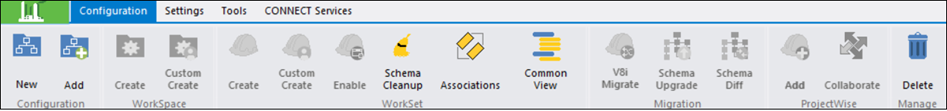Configuration
OpenPlant Project Administrator opens by
default to the
Configuration tab. The options in this ribbon
provides tools for you to create, modify, manage and import Configurations,
Workspaces and Worksets for your project.
The Configuration Ribbon is organized into different Tool groups. The options for the different tool groups become available as you select different nodes in the Navigation Tree.
The links below provide detailed help on the options in the ribbon.